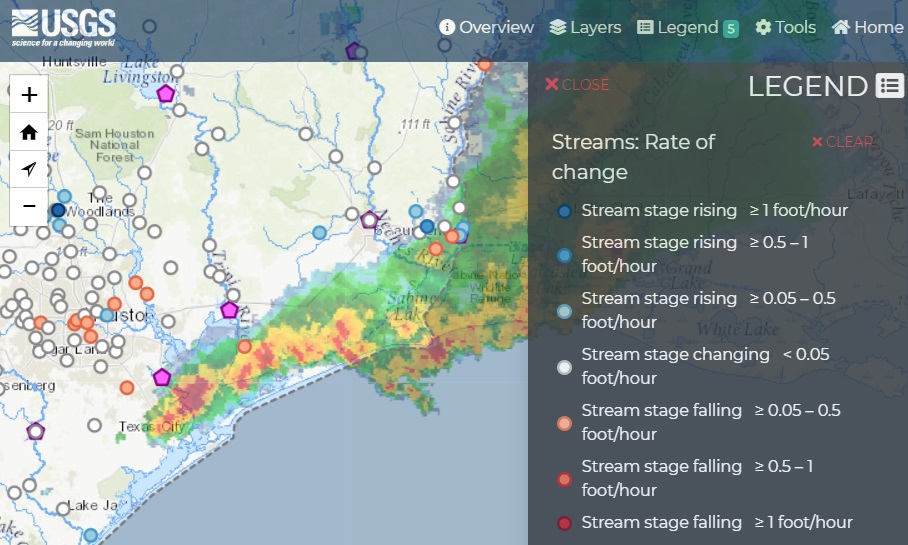All water level data originates from the United States Geological Survey (USGS) Surface-Water Data, which monitors over 13,000 stream gauges across the U.S. and more than 350 in Pennsylvania. The USGS has been transitioning to a new online interface over the past five-plus years. The updated look and feel have left some old features behind while adding new ones. I hate it.
So, I’ve been on the hunt for a desktop and mobile app that delivers USGS backend data through a clean, easy-to-use interface. Blue Liner Flows offers a solid solution for iPhone, iPad and Mac users, with apps built for both platforms. Most importantly, favorites and preferences sync across devices. There’s a free version, but I’ll be reviewing the $6.99 annual paid version.
Key features include: favorites, state selection, map view, latest data overview, discharge in CFS, discharge in feet, average annual discharge, various time views, weather forecasts, alerts, temperatures (station-dependent), turbidity (station-dependent), and other data specific to each gauge.
I found the app very easy to set up on my Mac. Once configured, all my favorites and alerts synced automatically to my iPhone. You don’t need both devices—an iPhone alone works just fine. I especially liked navigating between the state, favorites, and map views. It’s fast and intuitive. Most views display the key information I’m looking for, including directional arrows indicating whether water levels are rising or falling.
Screenshot of the Mac Desktop Version
Setting up favorite streams, alerts, and other preferences is straightforward. The map view is much quicker and more efficient for visually scanning your favorite gauges in one place. Data updates arrive promptly.
Charts come pre-smoothed with trend lines. That’s not my preference, but it’s not a dealbreaker. The one thing I’d like to see improved is the ability to view data from farther back than two months. While it does show a one-year historical average, a longer discharge record would be valuable.
Overall, this app is a winner thanks to its easy setup and user-friendly interface. It provides timely data before you even reach the stream. There is a free version to try out on Apple App Stores.
Another good cross-platform alternative for iPhone and Android users is RiverApp.
What stream gauge app do you prefer?
Last edited: